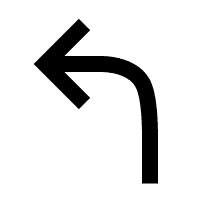
Back
Overview

NPS Redesign
Don’t just see the parks.
Live the discovery.
Elevating the National Park experience with knowledge-packed adventures.
Overview
This project is a redesign of the National Park Service app that aims to provide visitors with an exciting and accessible way to learn about the parks. The process simulated a client-designer relationship, where our team was tasked with creating deliverables to present that align with our project goals and the needs of park visitors.
Disclaimer: I am not affiliated with the National Park Service and this is an independent design concept created for educational and creative purposes only.
UI Design
Product Design
User Research
Role
Product Designer
UI Designer
Timeframe
January – March 2024
5 weeks
Instructed by
Bill Flora
Team
Kenneth Tran
David Robles
Katrina Ngor
Elisha Jeon
National Parks Enhancement Initiative
Design Prompt
Redesigning the National Park Services mobile application.
The aim is to create an engaging and informative app that enhances the experience for visitors exploring national parks. The app should seamlessly integrate technology with nature, providing users with valuable information, interactive features, and fostering a deeper connection to the environment.
Target Audience
The primary audience for the ParkExplorer app includes park visitors of all ages, from families to solo adventurers. The app should cater to both tech-savvy users and those less familiar with mobile technology.
Innovative Features
Incorporate interactive elements such as augmented reality, geolocation, and gamification to make the exploration experience more engaging and brings the park to life.
Challenge
How might we make the information the most exciting part of the trip?
National Parks are rich in history and nature, featuring landmarks, archaeological sites, and historic buildings. Visitors make an effort to connect with nature and gain fascinating insights about the park.
However, the NPS app which aims to educate and guide is content-heavy, hard to navigate, and lacks delightful moments — leading to forgettable and overwhelming learning experiences.




Final Design
A live National Park exploration app that enlightens users through trail activities.
Featuring environment-based trivia and activities to keep you engaged, an AR wildlife camera to support your own discoveries, and park-themed badges to track your achievements, the app aims to provide educational insights into the park's ecosystem while also fostering a shared adventure among fellow visitors.
National Parks are no longer a wasted opportunity, but a visit that's fun, enriching, and memorable in the way visitors experience nature.
Home /
Discovering Parks



Search /
Finding a trail to explore




Adventure /
Starting an adventure



AR Camera /
Completing an activity




Adventure / Home /
Finishing the exploration and unlocking badges



Process
Our three-step design process.
With a timeframe of 5-weeks, we had a streamlined plan where definement and development was prioritized. It was clear to the team that quickly identifying gaps in existing solutions and focusing on features that would enhance the visitor experience was of upmost importance, ensuring our design was grounded in real user needs and industry standards.
Week 4–5
Develop
Prototype
Refinement
Final Design
Week 2–3
Define
Personality Keywords
Moodboard
Goal Priority Circles
UX Strategy
Concept Cards
Information Architecture
Shell Concepts
Final Design
Week 1
Research
Competitive Analysis
App Teardown
Competitive Analysis
Examining the current space of trail and National Park apps.
In order to create an app that could compete in the market, we examined four existing park explorer apps and noted common themes and features.
The most necessitative features were the ability to find parks, access emergency alerts, and an informational guide of the park. However, some apps offered more services — like real-time trail navigation or travelogues, setting them apart from the National Park Services app which was mainly informational and static. That said, some unique features weren't as effective, such as the audio tour from Central Park.
Finding a park
Finding a guide
Map Navigation
Alerts
Webcam (Livestreams)
Community / Live Map
Bookmarking
Progress Tracking
Travelogue
Stamp / Badge System
Events and news

NPS












AllTrails












Chimani












Central Park











Identity
Reliable, Alive, Encouraging, Connected, Explorative, and Informational
are the key words that defined our app's look and feel. Some key points of our mood board are the portrayal of tactile interactions between people, technology, and nature, bold directive numbers, and of course, the National Park Service logo's that feels official and robust.
We felt these terms and the visual attributes described the experience visitors want to undergo when entering a National Park they've never explored before, eager to connect with nature. It heavily guided us in our app's visual language and tone.

Goal Priority Circle
Crowdsourced alerts, audio tours, virtual visits… what features do we include?
There are so many directions and features to include on a park app. Our team decided to scope in on the exploration aspect, emphasizing information and park discovery. This meant features like offline mode to safeguard visitors when no service leaves them in unideal situations, accessing park logistics to prepare for the trip, and way finding for navigating the park.

How Might We's
The three guiding questions.
After understanding the problems and defining our app's visual identity, the team had three main questions we wanted to answer in our solution.
The first one addresses how convoluted and unenjoyable information is on National park apps; how might we make them exciting, digestible, and memorable? Then, what features might entice never-before tourists go to and feel capable exploring the park? Visitors hope to connect with nature and get a vacation from their screens — how can we ensure the app isn't overpowering and demand more attention than it needs?
How might we…
Make the information the most exciting part of the trip?
How might we…
Encourage people to visit national parks?
How might we…
Have visitors stay in the moment?
UX Pyramid
Crafting user-centered goals on our app.
Outlining the experience we wanted to create for visitors was incredibly valuable; we constantly referred back to our signature experiences to guide the features and interactions the app should offer, while our core pillars helped shape the overarching feelings users should have during their journey. The customer benefit, which represented our highest user goal, served as our guiding principle.
This approach allowed us to balance both the big picture and the finer details, making the design process more cohesive and focused.

Signature Concepts
Now that we've defined the result, how do we create the experience?
In a speed brainstorm session, our team sketched out signature moments that aligned with the values and pillars we outlined. We landed on four concepts that best encapsulated the essence of exploration, interactivity, learning, and user engagement.
Personally, I found that features that gave visitors agency to explore on their own pace was important to minimize feelings of overwhelmingness, such as through the third concept card. Another idea to make visits more memorable was in the fourth card, where visitors could receive a badge as a token of their exploration. A more functional idea came from the second card, where having quick-glance information could also ease the experience by keeping information short and easy to navigate from.




Information Architecture
Making navigation intuitive and easy.
Nested pages for information was a big problem we identified from our competitive audit, so we wanted to keep our app as simple and navigable as possible. We created only three main tabs — home, search, and profile — and kept descriptions, alerts, and logistical information about parks on one page to avoid excessive navigation and prevent confusion.

Iterations
Re-focusing our gears and applying a consistent visual language.
We probably spent 30+ hours as a team on just iterating our screens and ideas. Most of them didn't make the final cut, such as the trivia concept due to limited time, but were needed cornerstones for our final design.
The hardest challenges came from making our user-interface style uniform across screens and crafting intuitive experiences (or more importantly, avoiding convoluted ones). Improving the home screen so that it was clear the "You are here" section was a quick-action button for visitors to navigate straight to that National Park's adventure page was a notable problem for us, along with gamifying the live map and designing the AR camera.
Adventure /
Trivia wireframes




Home /
Home Screen variations




Adventure /
AR Camera + badges




Looking Back
Most frantic time-limited app design I've ever done — but I'd do it again!
And more! I'd love to flesh out the features we couldn't tend to, like trivia pings and the profile tab — oh man, I'd really love to design the achievement tracking page with all the user's stats and numbers.
Even so, my experience was amazing thanks to my super talented team and the supervision of Professor Flora. I've learned many invaluable lessons not only in my design thinking and processes, but at a bigger scale in terms of industry standards and teamwork.
Creating new
experiences is hard.
And especially difficult when you don't have time to user test it. So pairing innovation with practicality and simplicity was key for me in this project. It's hardened my idea of intuitive design, and I can't wait to practice in my next project.
Team Collaboration
& Management
Scheduling between four busy students was a struggle, however that reinforced our ability to work remotely. Prioritizing in-person time to discuss new ideas, and away time developing the design was an efficient formula.
Creating a Minimum
Viable Product
Our interface design phase lasted just under two-weeks, which was a first for me given the complexity of the content. It truly emphasized to me the importance of developing key highlights and screens instead of honing in on smaller details.
Elisha Jeon © 2024
9.14.24




